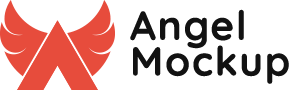Frequently Asked Questions (FAQ)
1. What do I need to do to download a free mockup?
To download a free mockup, simply choose the mockup you want and click the “Download” button. The download will start automatically.
2. What file formats are the mockups available in?
Mockup files are typically available in PSD format, but some are also offered in other popular formats like Sketch and Figma.
3. How can I edit the mockups?
Mockups can be easily edited using the “Smart Object” layers in the PSD files. Simply place your design, save the file, and you’re done!
4. Can I use the downloaded mockups in commercial projects?
You can use the mockups in both personal and commercial projects. However, it is important to check the usage terms for each mockup, as some may have limited licensing.
5. How good is the quality of the free mockups?
All our mockups are high-resolution and professional quality, ideal for showcasing your designs with exceptional clarity.